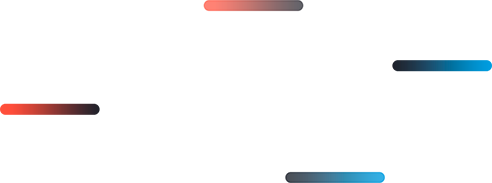
Our proprietary file transfer protocol allows direct, fast, and secure P2P data transfer between all of your devices including servers, NAS, and mobile.
GoodSync Connect Benefits

Fast Upload and Download Speed
Almost all modern cloud based services regulate the speed in which you can upload and download your data, making transferring large or numerous files very time consuming. With GoodSync Connect, the data transfer speed depends only on the speed of your connection and its not throttled by any intermediate server.
Your Own Free Private Cloud
GoodSync Connect allows you to create your own private cloud using your existing infrastructure and not on 3rd party servers as in traditional cloud-based services. Turn your home computer or NAS device into a private cloud and access your data from any device anywhere.


Built-in Block-Level Data Transfer
When a user changes a file, most backup and synchronization programs can identify that the file has changed and upload/download the entire file. With GoodSync Connect, we identify the specific parts (blocks) of the changed file and propagate only those changes. This significantly reduces backup time, network consumption, and storage requirements.
Instant Recovery Following a Connection Loss
If the file download or upload process is stopped, either by you or due to the connection loss, GoodSync Connect enables instant and seamless resume exactly at the point where it stopped. This significantly reduces backup time and network consumption.


End-to-End Encryption
GoodSync Connect improves security by applying AES-256 bit encryption to your mission critical data in transit and at rest. Select Secure Mode to ensure the communication channel between your computers is encrypted using SSL.
Cross-Platform Capability
GoodSync Connect enables you to connect all of your devices regardless on the OS. Connect all of your Windows, MAC, iOS, Android, and NAS devices and easily access and manage data on all of them from any of them.
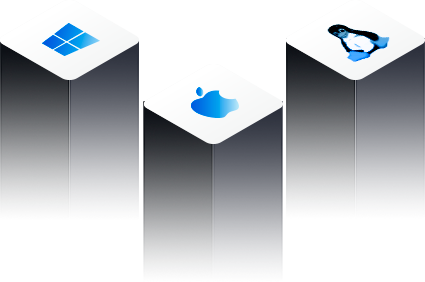
How Does GoodSync Connect
Work?
Simply create a GoodSync Connect account, let your devices know credentials for that account, and we will connect them directly.
Step-by-Step Tutorial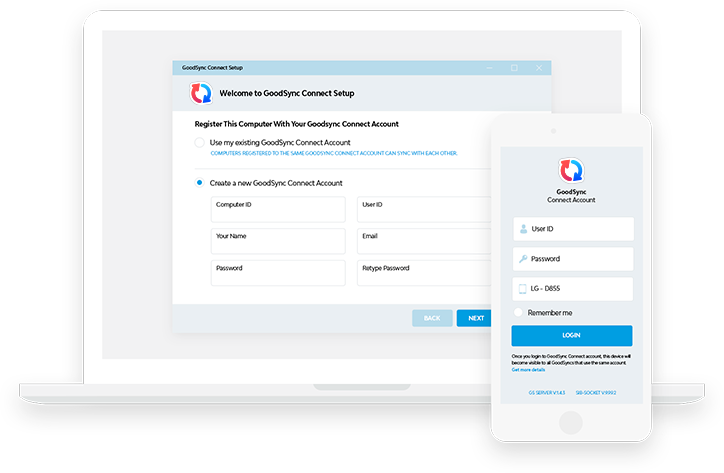
Other Features and Benefits
- Global Discovery: GoodSync servers are listable per user via Mediator server.
- Local Discovery of GoodSync servers without any mediation server.
- Forwarder: GoodSync client can get to inaccessible GS Server via Forwarder.
- Idempotency: If the same transaction is retried many times, only one action will be taken.
- Compute MD5 checksum of files server-side, send it to client.
- Copy Security (ACL) and other attributes of files.
- Proxies handled: GoodSync client can connect via proxy servers.
- Increased password security: Use digest authentication.
