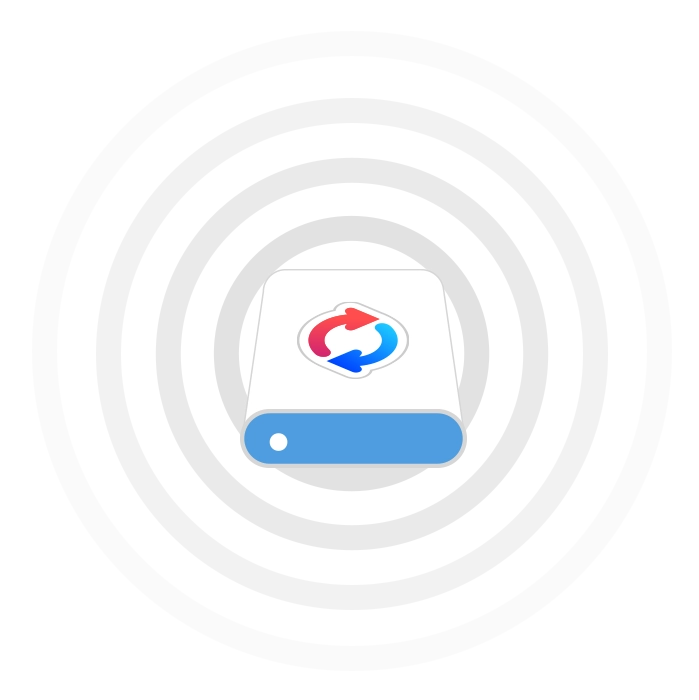特別優惠 新的GoodSync Personal高級訂閱可享33%優惠截至3月31日。 立即購買
檔案同步與備份軟體
GoodSync 幫助您輕鬆備份及同步檔案。我們的檔案備份與同步軟體簡單可靠,確保您再也不會遺失檔案。
立即下載 GoodSync 免費版。
GoodSync for Server OS
備份及同步 Windows 和 Linux 伺服器上的資料。容易使用的無介入服務,完全自動化,可以選擇多個目的地。
備 受 信 賴
使用方法
1.安裝 GoodSync
在 Windows、MAC、LINUX 或 NAS 平台進行下載及安裝。前 15 天可免費試用 GoodSync 進階功能。
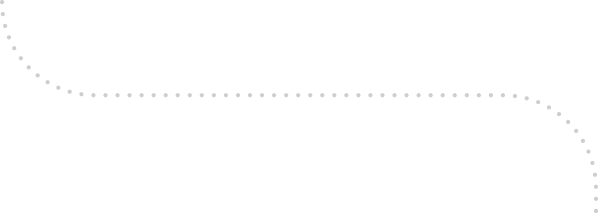

2.建立您的第一個 GoodSync 作業
建立並命名您的第一個 GoodSync 作業,然後選取單向備份或雙向同步。
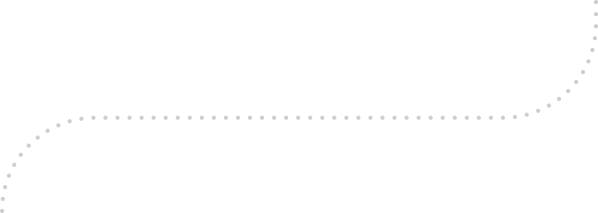
3.選取來源和目的地資料夾
找到您要備份或同步的檔案,然後選取目的地。GoodSync 支援所有主流通訊協定和雲端服務。

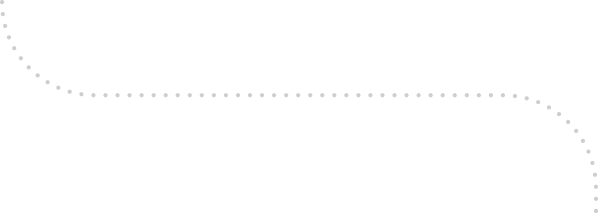

4.選擇您的自動化選項
使用即時、定期或排程的自動化選項,自動處理您的 GoodSync 作業。您的檔案再也不會遺失,從此高枕無憂。