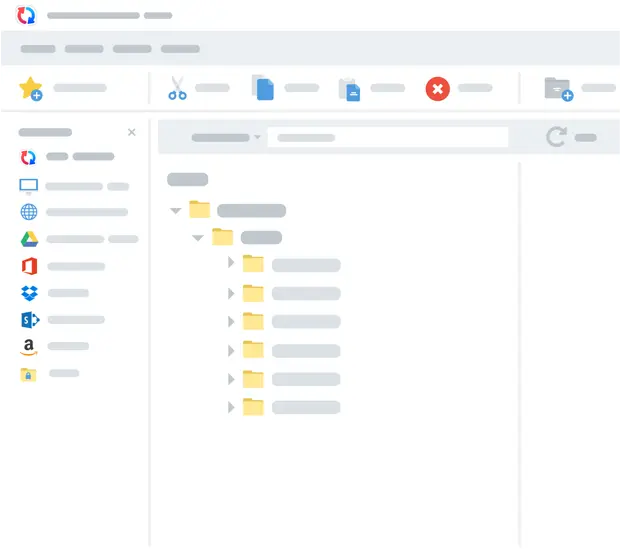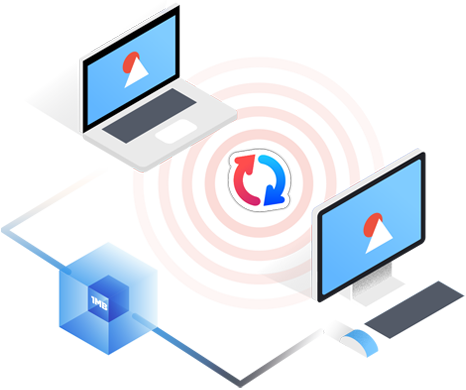F e a t u r e s
File Backup
An easy, fast, and secure way to automatically back up all of your data to multiple destinations and to restore it when needed.
File Synchronization
Real-time and automated data replication for one-way or two-way synchronization across multiple destinations and platforms.
Features for Every Backup and Synchronization Task
Real Time Data Transfer
Automated, scheduled, and real-time backup and synchronization with no user interaction required.
Block Level Data Transfer
Propagates only the data blocks changed since the last analysis, significantly reducing backup time, network consumption, and storage requirements.
Unattended Service
Runs as a background service, performing automated, scheduled, and real-time backups with no user interaction required.
END TO END ENCRYPTION
Improves security by applying AES-256 bit encryption to your mission critical data in transit and at rest.
Version History Control
Saves single or multiple versions of your data change history, ensuring maximum protection and minimal data recovery time.
Copy Locked Files
Guaranteed backup and synchronization of files that are simultaneously open on users' devices.
File and Folder
Move/Rename Detection
GoodSync detects file/folder renames and executes them as Move commands.
SECURITY ATTRIBUTE
PROPAGATION
Capable of monitoring and propagating file security attributes across the Internet maintaining same access permission levels at different locations.
RealDisk
Online Storage
GoodSync provides its own RealDisk online storage, which is really fast, especially on large number of small files.
Additional GoodSync Features
- Logs of Actions and Changes Report: All changes are reported, with file modifications, on the tree. All file operations performed by GoodSync are logged to log file and on screen. A change report is available for tracking and analysis.
- Fixing Access Denied Errors: A part of GoodSync always runs in elevated mode, so it handles file operations that would otherwise cause Access Denied error and require User Account Control elevation.
- Copy Symbolic Links or Drill Down: Symbolic links can be copied as links (copy as is) or as files to which they are pointing.
- Automated Conflict Resolution: Automatically resolves conflicts that occur between data versions, securing the winning side while also saving the overwritten version.
- Verify File Copying by MD5: GoodSync can compare files by their MD5 checksum or compare entire file bodies to ensure correct copying.
- Automatic Reconnect for Remote Folders: GoodSync automatically reconnects remote folders if they lose connection during Analyze or Sync.
- File Mod Time Translation For Non-Preserving File Systems: For file systems that do not preserve file modification time when copying, GoodSync implements a novel time translation technique that make mod time appear to be preserved by copy action.
- Time Shifts Are Detected And Fixed: When modification time of number of files is different by the same whole number of hours, GoodSync can correct file modification time without copying the file.
- Copy Extended Attributes: GoodSync copies extended attributes of files that are used to store custom icons on Mac.
- Parallel Threads: You can run sync in several threads, working in parallel to achieve faster file transfer speed.
- Exclude and Include Filters: Files can be excluded from synchronizationbased on name pattern, size, mod time.
- Portable Paths for Removable Drives: You can specify folder path that starts with volume name, so that your volume is found no matter what disk letter it uses.
Platforms and Services
PLATFORMS
NAS Devices
Cloud Storage
Protocols and
File Systems
GoodSync Explorer
GoodSync File Explorer allows you to perform directory browsing and basic file operations in all of the same remote locations that are available through GoodSync, while doing so using a familiar interface. GoodSync File Explorer can also be used independently of GoodSync.
GoodSync Explorer supports:
Wide Area Network
GoodSync Connect
FTP / SFTP
WebDAV
iOS
NAS Synology
NAS WD
NAS QNAP
Google Docs
Dropbox
Office365
OneDrive
Box.com
Backblaze
SharePoint
GoodSync Connect
Would you like to access and manage the data on all of your devices using just one account? You can with our GoodSync Connect service. Simply create an account, register all of your devices with that account, and we will create a direct connection between all of your devices.
Once connected, you can quickly and securely access, backup, or synchronize your data across all GoodSync Connect registered devices and cloud storage accounts from any of the devices. GoodSync Connect comes free with the purchase of any GoodSync product.